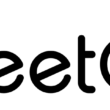Converting Golang Int to String: Quick Guide
Golang is a powerful programming language used by developers for building efficient and reliable software. One of the key tasks in coding is converting integer values to strings. In this blog, we will discuss the different methods you can use to convert int to string in Golang. We will begin by understanding the basics Golang Int To String conversion and then dive into two popular methods – using Sprintf function and the Itoa function. You will get an understanding of the syntax, algorithm, example code, and output for each method. With this quick guide in hand, you will be able to perform int to string conversion without any hassle.
Understanding Golang Int to String Conversion
Converting integer values into string representations is crucial when working with data types in Golang. One way to achieve this is by using the strconv package, which provides several functions such as fmt, itoa, and sprintf. These functions enable one to convert integer variables into their corresponding string representations, taking into account things like byte width and code point representation. By following best practices for integer type conversion, you can ensure that your Golang code runs smoothly.
Syntax for Converting Int to String golang
To convert an integer to a string in Golang using the strconv package, you have two options. The first option is to use the Itoa() function which takes an integer as input and returns its string representation. Alternatively, you can use FormatInt() which converts any integer value to a string and returns an error if the input is invalid. When using Itoa(), make sure that your input is a valid integer; otherwise, it will return an error. To handle errors, you can use FormatInt() instead of Itoa().
Method 1: Using Sprintf Function
Converting an integer to a string in Golang can be done using various methods. One popular approach is using the Sprintf function, which not only converts the integer but also allows you to format the resulting string output. It’s essential to be mindful of large integers as it could lead to performance and memory issues. Other options for converting numbers to strings in Golang include strconv.Itoa(), strconv.FormatInt(), and FormatUint().
Algorithm for converting int to string in golang
When converting an integer to a string, there are two primary functions you could use: Itoa and Sprintf. To utilize Sprintf, provide a format string including %d as a placeholder for the integer value. A formatted string representing the integer as a string will be returned.
Example for Golang int to string Using Sprintf Function
In this, you can easily convert an integer value to a string representation using the Sprintf function from the fmt package. To do this, simply provide the integer value and a format string containing a placeholder for the integer value such as %d.
package main
import (
"fmt"
)
func main() {
sampleInt := 42
sampleString := fmt.Sprintf("%d", sampleInt)
fmt.Println(sampleString) // Output: "42"
}
The Sprintf function returns a formatted string that represents the integer as a string. This is particularly useful when formatting strings since it allows you to specify additional parameters such as width, precision, and code point specification. Additionally, other functions like strconv.Itoa or strconv.FormatInt may be used for more specific conversions.
Formatting integers as strings got easy with the Sprintf function. By providing a format string and the integer value, developers can quickly store or print the resulting string representation. This method is simple and straightforward, making it popular amongst those utilizing data types in Golang programming.
Description of the Code for int to string Using Sprintf Function
To convert an integer to a string, we have two options: using the Sprintf function or the Itoa function. The Sprintf function is part of the fmt package and uses the %d format specifier to represent an integer value that will be converted to a string. Another way is using strconv.Itoa(n) from the strconv package which takes an integer and returns its decimal representation as a string. This method is more efficient than using Sprintf.
Method 2: Using Itoa Function
To convert an integer to a string using Itoa, you can use Method 2, which involves utilizing the built-in Itoa function. With this method, you simply pass an integer as input and get back its corresponding string representation. It’s worth noting that Itoa only works for integers and not floats. Other functions in the fmt and strconv packages, such as Sprintf and FormatInt, can also be used to achieve the same result.
Syntax for Method 2
To convert an integer to a string in Golang using the built-in Itoa function, use “str := strconv.Itoa(int)” syntax where “int” represents the integer value and “str” represents the resulting string. This function handles both negative and positive integers with no separators except numerical digits.
Algorithm for Method 2
One way to get the string representation of an integer in Golang is to use the Itoa function. This built-in function provided by the strconv package converts an integer variable into its corresponding string value. To use it, simply call “strconv.Itoa(n)” where “n” is your integer value.
Other ways of converting integers to strings in Golang include using fmt.Sprintf and formatInt functions from the fmt package or even type conversion. However, when looking specifically at converting integers only, Itoa proves to be a quick and convenient option.
Example for Golang int to string Using Itoa Function
In Golang, converting an integer to a string is easy with the strconv package. The Itoa function handles negative and positive integers, returning their corresponding string representations. To use it, we simply pass our integer value as an argument to the function:
package main
import (
"fmt"
"strconv"
)
func main() {
sampleInt := 42
sampleString := strconv.Itoa(sampleInt)
fmt.Println(sampleString) // Output: "42"
}
We can then print or manipulate the resulting string as needed with other functions like fmt.Printf or fmt.Sprintf. Other useful functions for handling strings and data types in Golang include fmt.Printf and FormatInt.
Output for Method 2
To convert an integer to its corresponding string representation in Golang, one option is to use the Itoa method. This function, found within the strconv package of Go’s standard library, only works with base 10 integers. To implement this method, simply pass your integer value as a parameter and store the resulting string representation in a variable. Note that other bases may require different conversion methods.
Description of the Code for Method 2
To convert an integer to a string in Golang without using the strconv package, you can use the Itoa function. In this method, you pass the integer variable as an argument and assign its returned string value to a new string variable. Then, you can use this variable for displaying purposes. This makes it one of the most efficient ways of converting integers to strings in Golang.
The Go Playground Links For Converting Int To String
https://play.golang.org/p/obJKzJJXSpP
https://play.golang.org/p/DQGJga3Rb8m
https://play.golang.org/p/k1AHCHGVi7w
https://play.golang.org/p/hlaz_rMa0D
What are the benefits of using golang int to string conversion?
Converting int to string in Golang can be useful when working with APIs or databases that require different data types. It also enables you to manipulate data more easily and is a faster alternative to strconv.Itoa() due to the way it optimizes the conversion process.
[sc_fs_multi_faq headline-0=”h2″ question-0=”How to convert an integer to a string in Golnag?” answer-0=”To convert an integer to a string in Golnag, you can use the strconv.Itoa() function. It takes an integer as input and returns the corresponding string representation.” image-0=”” count=”1″ html=”true” css_class=””][sc_fs_multi_faq headline-0=”h2″ question-0=”Can I use the fmt.Sprintf() function to convert an integer to a string in Golnag?” answer-0=”Yes, you can use the fmt.Sprintf() function to convert an integer to a string in Golnag. It allows you to format a string with the provided integer value and return the resulting string.” image-0=”” count=”1″ html=”true” css_class=””][sc_fs_multi_faq headline-0=”h2″ question-0=”How to handle errors while converting an integer to a string in Golnag?” answer-0=”When converting an integer to a string in Golnag, it is important to handle any potential errors that may occur. You can use error handling techniques like checking the return values of the conversion functions or using try-catch blocks to handle exceptions.” image-0=”” count=”1″ html=”true” css_class=””][sc_fs_multi_faq headline-0=”h2″ question-0=”What should I do if the integer contains a large number of digits?” answer-0=”If the integer contains a large number of digits, you need to ensure that the resulting string can accommodate the entire number. You can use a string builder or concatenate smaller string segments to handle large numbers without impacting performance or memory consumption.” image-0=”” count=”1″ html=”true” css_class=””][sc_fs_multi_faq headline-0=”h2″ question-0=”Can I convert a negative integer to a string in Golnag?” answer-0=”Yes, you can convert a negative integer to a string in Golnag. The strconv.Itoa() and fmt.Sprintf() functions work for both positive and negative integers. The resulting string will contain the negative sign as well.” image-0=”” count=”1″ html=”true” css_class=””]Conclusion
In conclusion, converting an int to a string might seem like a minor task, but it is crucial in many Golang programs. There are two primary methods to do this- using the Sprintf function and the Itoa function. Both of these methods have their unique syntaxes and algorithms, making them useful in different scenarios. The Sprintf function is more versatile and can be used for more complex formatting requirements, while the Itoa function serves the purpose when only basic conversion is needed. To learn more about how to convert int to string in Golang step-by-step, follow our quick guide and try it yourself!