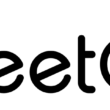Loops are an essential concept in programming that allow us to repeat a set of instructions multiple times. They are particularly useful when we want to perform repetitive tasks or iterate over a sequence of values. In C programming, we have several types of loops, including the for loop, while loop, and do-while loop. In this tutorial, we will focus on the for loop and explore its syntax, usage, and best practices.
Introduction to Loops
Before diving into the details of the for loop, let’s understand the purpose of loops in general. Loops are control structures that enable us to execute a block of code repeatedly based on a specific condition. They provide a way to automate processes and make our programs more efficient.
The For Loop
The for loop is widely used when we know the number of iterations in advance. It consists of three main components: initialization, condition, and increment/decrement. These components work together to control the flow of the loop and determine when it should terminate.
Syntax of the For Loop
The syntax of the for loop in C programming is as follows:
for (initialization; condition; increment/decrement) {
// Code to be executed
}
- Initialization: This is where we initialize the loop variable or set up any required variables. It is executed only once at the beginning of the loop.
- Condition: The condition is evaluated before each iteration of the loop. If the condition is true, the loop body is executed. If the condition is false, the loop terminates, and the program continues with the next statement.
- Increment/Decrement: This step is executed after each iteration. It updates the loop variable to control the flow of the loop.
Example: Printing Numbers Using a For Loop
To illustrate the usage of the for loop, let’s consider a simple example that prints numbers from 1 to 5:
#include <stdio.h>
int main() {
int i;
for (i = 1; i <= 5; i++) {
printf("%d ", i);
}
return 0;
}
In this example, we initialize the loop variable i to 1. The condition i <= 5 specifies that the loop should continue as long as i is less than or equal to 5. After each iteration, the loop variable i is incremented by 1 using the i++ statement. Inside the loop body, we use the printf function to print the current value of i. The loop executes five times, printing the numbers 1 to 5.
Nested For Loops
The for loop can also be nested inside another for loop, allowing us to create nested loops. This is useful when we need to iterate over multiple dimensions or perform operations on matrices. Let’s see an example:
#include <stdio.h>
int main() {
int i, j;
for (i = 1; i <= 3; i++) {
for (j = 1; j <= 3; j++) {
printf("%d%d ", i, j);
}
printf("\n");
}
return 0;
}
In this example, we have two nested for loops. The outer loop iterates over the values of i from 1 to 3. For each iteration of the outer loop, the inner loop iterates over the values of j from 1 to 3. Inside the inner loop, we use the printf function to print the values of i and j. After each iteration of the inner loop, a newline character \n is printed to move to the next line. As a result, the output displays the combination of i and j values in a matrix-like format.
Best Practices for Using For Loops
To write clean and efficient code using for loops in C, consider the following best practices:
- Initialize loop variables: Always initialize loop variables before the for loop to ensure predictable behavior and prevent potential bugs.
- Use meaningful variable names: Choose meaningful variable names that accurately represent their purpose. This improves code readability and understanding.
- Keep the loop body concise: Aim to keep the loop body concise and avoid performing complex calculations within the loop condition. This improves code maintainability.
- Choose appropriate increment/decrement: Select the appropriate increment or decrement statements to control the flow of the loop based on the specific requirements of your program.
- Avoid infinite loops: Be cautious of creating infinite loops, where the loop condition never becomes false. Ensure that the loop condition eventually evaluates to false to prevent the program from running indefinitely.
- Use curly braces: Enclose the loop body within curly braces
{}even if it consists of a single statement. This promotes code clarity and avoids potential issues with nested blocks.
By following these best practices, you can write clear, maintainable, and bug-free code using for loops.
Conclusion
In this tutorial, we explored the for loop in C programming. We learned about its syntax, saw an example of printing numbers, and discussed the concept of nested loops. Additionally, we discussed best practices for using for loops effectively, including initializing loop variables, keeping the loop body concise, and avoiding infinite loops.
Now that you have a solid understanding of the for loop, you can leverage its power to perform repetitive tasks, iterate over sequences, and control the flow of your programs. Practice writing for loops and experiment with different variations to reinforce your understanding. Remember to apply these concepts in your own programming projects to further enhance your skills.
Happy coding!
[sc_fs_multi_faq headline-0=”h2″ question-0=”What is the purpose of a for loop in C programming?” answer-0=”The purpose of a for loop is to repeat a set of instructions for a specific number of iterations. It is commonly used when the number of iterations is known in advance.” image-0=”” count=”5″ html=”true” css_class=””][sc_fs_multi_faq headline-0=”h2″ question-0=”Can for loops be nested?” answer-0=”Yes, for loops can be nested inside another for loop. This allows for the creation of nested loops, which are useful when iterating over multiple dimensions or performing operations on matrices.” image-0=”” count=”5″ html=”true” css_class=””][sc_fs_multi_faq headline-0=”h2″ question-0=”What are some best practices for using for loops in C?” answer-0=”Here are some best practices for using for loops effectively:Initialize loop variables before the loop to ensure predictable behavior. Use meaningful variable names to improve code readability. Keep the loop body concise and avoid complex calculations in the loop condition. Choose the appropriate increment or decrement statements based on program requirements. Avoid creating infinite loops by ensuring the loop condition eventually becomes false.” image-0=”” count=”5″ html=”true” css_class=””] [sc_fs_multi_faq headline-0=”h2″ question-0=”Can I use break and continue statements within a for loop?” answer-0=”Yes, break and continue statements can be used within a for loop. The break statement is used to exit the loop prematurely, while the continue statement is used to skip the rest of the current iteration and proceed to the next iteration.” image-0=”” count=”5″ html=”true” css_class=””]