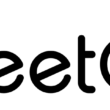In C programming, the switch case statement provides an efficient way to handle multiple possible conditions or options. It simplifies decision-making by allowing you to select and execute specific blocks of code based on the value of a variable or an expression. In this comprehensive tutorial, we will explore the concepts of switch case, understand its syntax, and provide practical examples to demonstrate its usage.
The Switch Case Statement
The switch case statement allows you to compare the value of an expression against multiple cases and execute the corresponding block of code that matches the value. It provides an alternative to using multiple if-else statements, especially when dealing with a large number of possible conditions.
Syntax of the Switch Case Statement
The syntax of the switch case statement in C programming is as follows:
switch (expression) {
case constant1:
// Code to be executed if expression matches constant1
break;
case constant2:
// Code to be executed if expression matches constant2
break;
// ...
case constantN:
// Code to be executed if expression matches constantN
break;
default:
// Code to be executed if expression doesn't match any constant
break;
}
The expression is evaluated once, and its value is compared against the constants specified in each case. If a match is found, the corresponding block of code is executed until a break statement is encountered, which terminates the switch case.
The optional default case is executed if none of the cases match the expression value.
Example: Using the Switch Case Statement
Let’s consider an example to illustrate the usage of the switch case statement. Suppose we want to implement a program that displays the name of a day based on the given day number (1 for Monday, 2 for Tuesday, and so on). We can use a switch case statement to handle each possible day number:
#include <stdio.h>
int main() {
int dayNumber;
printf("Enter a day number (1-7): ");
scanf("%d", &dayNumber);
switch (dayNumber) {
case 1:
printf("Monday\n");
break;
case 2:
printf("Tuesday\n");
break;
case 3:
printf("Wednesday\n");
break;
case 4:
printf("Thursday\n");
break;
case 5:
printf("Friday\n");
break;
case 6:
printf("Saturday\n");
break;
case 7:
printf("Sunday\n");
break;
default:
printf("Invalid day number\n");
break;
}
return 0;
}
In this example, we prompt the user to enter a day number between 1 and 7. The value is stored in the variable dayNumber. We then use a switch case statement to match the day number against each case. The corresponding day name is printed, and the break statement ensures that only the matching case block is executed. If the day number doesn’t match any case, the default case is executed, indicating an invalid input.
By running the program and entering a day number, the corresponding day name will be displayed.
Flowchart of the Switch Case Statement
The flowchart of the switch case statement illustrates the flow of control in a switch case construct. It helps visualize the decision-making process and the various paths the program can take based on the value of the expression being evaluated. Here’s a step-by-step explanation of the flowchart components:
- Start: The flowchart begins with the start symbol, indicating the starting point of the program.
- Input: The input symbol represents the user input or the value of the expression being evaluated in the switch case statement.
- Switch: The switch symbol represents the switch case construct. It takes the input value and compares it against the cases defined within the switch statement.
- Case: Each case symbol represents a specific constant value or condition that is compared against the input value. It indicates the branching paths the program can take based on the match between the input value and the case.
- Code Block: The code block symbol represents the block of code associated with each case. It represents the actions or operations to be performed when a particular case matches the input value. The code block is executed if the match occurs.
- Break: The break symbol indicates the end of the code block for a specific case. When a break statement is encountered, the program flow exits the switch case construct, preventing it from falling through to the next case.
- Default: The default symbol represents the default case. It is an optional case that is executed when none of the defined cases match the input value. It provides a fallback option for handling unexpected or invalid inputs.
- Output: The output symbol represents the output or result produced by the switch case construct. It could be a printed message, a value assigned to a variable, or any other action based on the specific requirements of the program.
- End: The end symbol indicates the end of the flowchart, representing the termination of the program. By following the arrows connecting the symbols, you can trace the flow of control as the program executes the switch case statement. The flowchart helps in visualizing the decision-making process and understanding the different possible paths the program can take based on the value of the expression. It is important to note that the flowchart is a visual representation of the switch case construct and should be interpreted in conjunction with the actual code implementation to fully understand the logic and functionality of the switch case statement.
Best Practices and Tips
To make the most of the switch case statement in C programming, consider the following best practices and tips:
- Use switch case for multiple conditions: If you have multiple conditions to evaluate against a single expression, switch case provides a more concise and readable alternative to using multiple if-else statements.
- Use a default case: Always include a default case in your switch case statement. This ensures that if none of the cases match the expression value, the default code block will be executed. It helps handle unexpected or invalid inputs gracefully.
- Avoid fall-through cases: Unlike other programming languages, C doesn’t automatically exit the switch case after executing a case block. If you don’t include a break statement, the program flow will fall through to the next case. Make sure to include break statements unless intentional fall-through behavior is desired.
- Limit the use of complex expressions: Keep the expression being evaluated in the switch case statement simple and straightforward. Complex expressions can make the code harder to read and understand. Consider assigning the expression value to a separate variable if necessary.
- Maintain code consistency: Follow a consistent indentation and formatting style when writing switch case statements. This improves code readability and makes it easier for other developers to understand and maintain your code.
Conclusion
The switch case statement in C programming provides an efficient way to handle multiple conditions and execute specific code blocks based on the value of an expression. It simplifies decision-making and offers an alternative to using multiple if-else statements. By following best practices and utilizing the tips provided in this tutorial, you can write clean, concise, and readable code using switch case.
Continue practicing and experimenting with switch case statements to enhance your understanding and proficiency in C programming. Explore more complex scenarios and leverage the versatility of switch case to solve a variety of problems.
Happy coding!